How to Use Follow Up Boss for Team Performance Reports
Follow Up Boss transforms raw data into actionable insights, helping real estate teams improve efficiency, track performance, and make data-driven decisions. Here’s how you can use its reporting tools to boost your team’s productivity:
- Understand Agent Performance: Use the Agent Activity Report to track response rates, follow-ups, and lead handling efficiency.
- Promote Healthy Competition: Leverage the Leaderboard Report to visualize team performance and encourage accountability.
- Optimize Sales Pipelines: The Deals Report highlights conversion rates and bottlenecks to streamline your sales process.
- Track Marketing Success: The Properties Report evaluates the effectiveness of your campaigns to improve listings.
- Improve Call Outcomes: With Call Reporting, connect agent call performance to results and refine strategies.
Key Benefits:
- Real-time Reporting: Access live updates to make quick adjustments.
- Customizable Filters: Tailor reports by team, time frame, lead source, and more.
- Automated Insights with Ace AI: Automate report generation and analysis for faster decision-making.
Follow Up Boss simplifies data tracking, helping you identify trends, set realistic goals, and celebrate achievements - all in one platform. Ready to unlock your team's potential? Dive into the details below.
Everything you need to know about Follow Up Boss Reporting
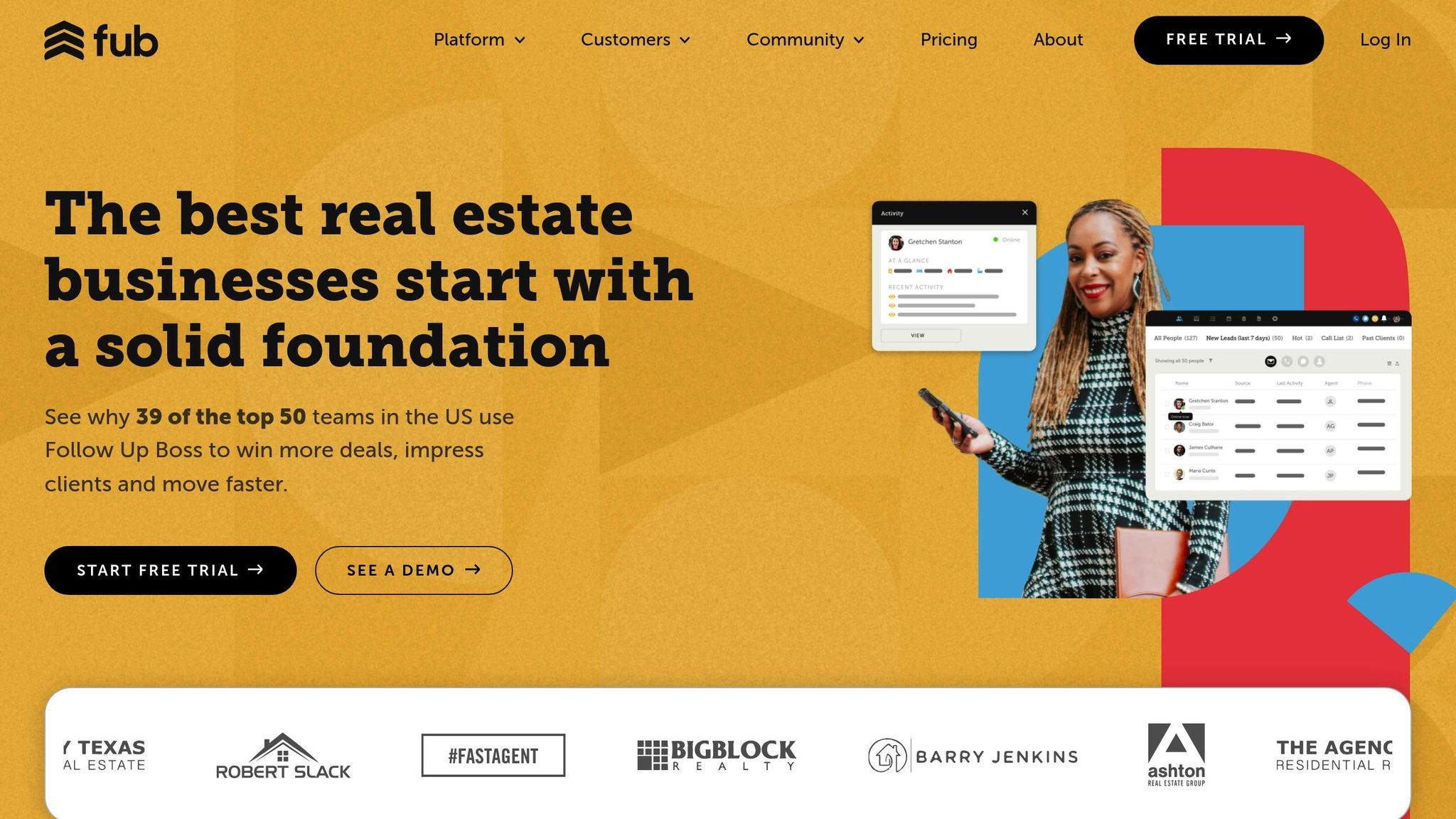
Accessing and Navigating the Reporting Dashboard
Quickly access your team's performance data through a centralized dashboard that puts all the key metrics at your fingertips.
How to Find Reporting Tools
The main dashboard is your go-to hub for all reporting tasks. To access it, simply click on the Follow Up Boss icon in the top menu. Once inside, you'll see a snapshot of crucial performance indicators like new leads, unactioned leads, average contact attempts, speed to action, appointments, tasks, and deals.
If you're looking for call-specific data, follow this path: Reporting > Calls > Show Me > Call Report. Each type of report is neatly organized in its own section for easy navigation.
Permission settings ensure that data access is appropriate for each role: Owners, Admins, and Leads can view team-wide reports, while Agents are limited to their own data. This setup maintains privacy while giving managers the oversight they need.
The dashboard also offers real-time activity updates, which you can personalize to suit your needs. The activity feed is continuously updated and allows you to filter for specific events like registrations, inquiries, website interactions, and email activity. This live feed provides a clear picture of team activity without requiring you to dig into individual reports.
With the one-click drill-down feature, you can dive deeper into the metrics to view detailed contact information. This makes it easy to turn high-level stats into actionable insights about specific leads or agent performance.
Once you've located the reports you need, you can refine the data further using the platform's filtering options.
Customizing Reports with Filters
After accessing the dashboard, take advantage of the platform's robust filtering tools to tailor reports to your specific needs.
You can apply time frame filters to analyze performance over selected periods, such as days, weeks, or quarters. The Activity Leaderboard lets you focus on specific time frames, and Admin users can even filter the Speed to Action report by individual team members.
Here are some key filtering options to help you fine-tune your reports:
- Team and user filters: Narrow down results by individual team members or view company-wide data by selecting "Everyone".
- Lead types: Focus on specific lead categories - web, manual, or all leads - within the Agent Activity report.
- Custom columns: Use the "+ Add Columns" feature to choose exactly what data you want to display.
- Lead sources: Filter by marketing channels to see how different sources perform across agents .
The leaderboard scoring system assigns points to activities, making it easier to gauge performance. For example, appointments earn 500 points, calls lasting over 2 minutes earn 100 points, call attempts get 10 points, texts earn 2 points, and emails add 1 point. Understanding these point values helps you make sense of the rankings.
To spot trends or top performers, take advantage of sorting features. Click any column in the Individual Agent Activity table to organize data and quickly identify standout agents or effective lead types.
For more advanced filtering, use custom fields to focus on specific contacts from the People page. This is especially helpful for analyzing performance with leads or clients who share particular traits.
Understanding Key Metrics in Team Performance Reports
Using tailored report filters, Follow Up Boss provides detailed metrics that highlight both individual agent productivity and overall team performance. These customizable reports offer insights that can directly shape coaching strategies and improve operational approaches.
Activity Scoring Breakdown
Activity scoring translates daily tasks into measurable performance metrics. By assigning weighted point values to different activities, this system helps identify which actions contribute the most to success.
Here’s how the point system works:
| Activity Type | Points Awarded |
|---|---|
| Appointments Set | 500 |
| Phone Conversations (2+ minutes) | 100 |
| Phone Call Attempts | 10 |
| Text Messages Sent | 2 |
| Emails Sent | 1 |
Appointments are highly valued at 500 points each, emphasizing their importance in advancing the sales process. Agents with consistently high scores from appointments demonstrate strong lead-conversion skills. On the other hand, agents scoring heavily on lower-value activities, such as emails or call attempts, may benefit from additional support in setting appointments.
Phone conversations lasting over two minutes earn 100 points, reflecting meaningful engagement. While activities like call attempts, texts, and emails offer fewer points individually, their cumulative effect can be substantial. For example, making 50 call attempts in a day can yield the same score as setting one appointment.
Displaying leaderboards prominently in the office can encourage friendly competition and make it easy to recognize top performers.
Pipeline and Deal Metrics
In addition to activity scoring, pipeline and deal metrics provide a more comprehensive view of team performance. These metrics help identify lead conversion rates and pinpoint bottlenecks in the sales process.
Deal Tracking and Filtering
Follow Up Boss allows you to filter pipeline views by team, which is especially useful for larger brokerages managing different market segments. Account Admins can access organization-wide data, while Team Leaders and ISAs can focus on metrics specific to their teams.
Agent Goal Report
This report takes pipeline data and tracks performance by comparing closed deals and sales volume against set targets. It pulls information from the "Closed for Reporting Deal Pipeline" to assess current-year performance and project future outcomes.
Commission Tracking
Commission metrics are broken into two categories:
- "Commission Earned": Based on deals that have officially closed.
- "Pending Commission": For deals with future close dates that are not yet finalized.
This data is essential for forecasting cash flow and identifying areas where additional resources or training might be needed.
Pipeline Stage Analysis
Analyzing pipeline stages helps identify where leads tend to stall. This insight can guide process improvements or targeted training to boost conversion rates.
Lead Reassignment Monitoring
Tracking lead reassignments can reveal team dynamics and potential challenges. Frequent reassignments may indicate areas where agents need support, while successful reassignments can highlight strengths in handling difficult leads.
Conversion Rate Analysis
Breaking down conversion rates by agent and lead source helps optimize marketing efforts and lead distribution. For example, if specific agents excel with certain lead sources, you can allocate leads more strategically.
For teams using AI-powered tools, these metrics become even more impactful. AI can automatically identify top performers and highlight performance gaps, making it easier for managers to detect trends without manual effort.
The Goal Report feature is available on Grow, Pro, and Platform plans, offering teams of all sizes the ability to systematically track and improve performance.
Creating and Automating Custom Reports
Follow Up Boss gives you the tools to create reports tailored to your team's specific needs. With custom filters and Ace AI's automation, tracking performance becomes a breeze. Here's how to design reports that provide meaningful insights.
Steps to Generate Custom Reports
To create custom reports in Follow Up Boss, start by identifying the data you need and how best to extract it. The platform offers pre-built reports while also allowing you to customize them with filters and added columns, so you can decide exactly what information appears in your final report.
Setting Up Custom Filters
Begin with a base report and apply filters like user, lead type, and time frame. Add custom fields - such as Date, Text, Number, or Dropdown - to track metrics specific to your market or business model. Account owners can create and edit these fields to organize contacts in ways that align with your business goals.
For added flexibility, use tags to categorize contacts. Unlike pipeline stages, tags allow multiple labels for a single contact, making it easy to track overlapping characteristics like "first-time buyer", "luxury market", or "referral source."
Data Export and Analysis
Export your reports as CSV files for deeper analysis, or use one-click drill-down features to examine contact details directly. Custom reports let you combine multiple data points, offering insights that go beyond standard reporting. For example, the Properties report is particularly helpful for evaluating the success of your marketing strategies. It highlights which listing techniques are generating the most interest, so you can replicate effective approaches across your portfolio.
Automating Reports with Ace AI
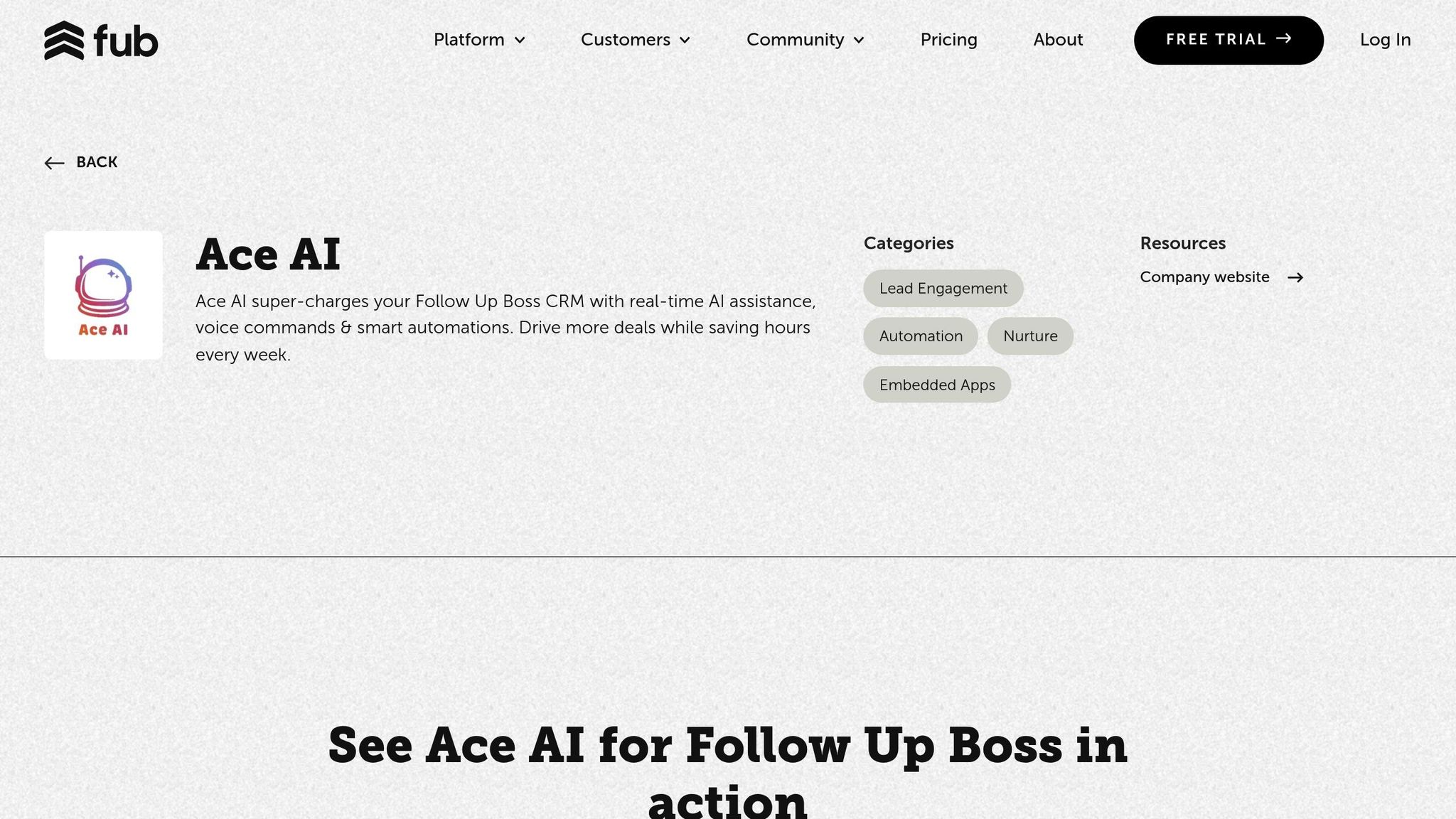
Once you've set up your custom reports, Ace AI takes over to automate their generation and analysis, delivering real-time insights. Designed specifically for Follow Up Boss, Ace AI understands your CRM structure, workflows, and communication habits, offering context-aware assistance tailored to your business.
Voice and Chat Command Integration
Ace AI makes accessing and analyzing reports even easier with natural language commands. Instead of navigating through menus, you can simply say, "Show me this week's appointment conversion rates by agent" or "Create a report of leads from Zillow that haven’t been contacted in 48 hours."
With embedded chat within Follow Up Boss and voice command capabilities via the Ace Anywhere app, you can generate reports whether you're at your desk or on the go. This flexibility ensures you always have quick access to the data you need.
Intelligent Data Analysis
Ace AI goes beyond basic report generation by analyzing notes, calls, texts, and website activity to uncover patterns that might not be immediately obvious. For instance, it might identify that leads engaging with specific property types convert faster or that certain communication styles lead to higher close rates.
The AI doesn’t just highlight insights - it acts on them. It can create tasks, schedule appointments, and apply action plans based on report findings. For example, if a report shows leads that haven’t been contacted recently, Ace AI can automatically assign follow-up tasks to the appropriate team members.
Automated Report Delivery
Ace AI can also schedule regular report deliveries to keep everyone informed without requiring manual updates. Whether it’s weekly performance summaries for agents, monthly pipeline reports for management, or daily lead activity updates for your sales team, Ace AI ensures the right data reaches the right people at the right time.
With a 99.99% sync accuracy, you can trust that your automated reports are always up-to-date - critical for making informed decisions or calculating compensation.
Cost-Effective Implementation
Ace AI is priced at $25 per user per month for embedded chat or $55 per user per month for full voice and chat capabilities. A 7-day free trial lets you explore its features with your actual Follow Up Boss data before committing.
Setup is instant - no extra logins or complicated configurations required. Your team can start automating reports immediately using their existing Follow Up Boss credentials, making it easy to get started without the usual learning curve.
sbb-itb-b3b90a6
Using Insights to Boost Team Performance
Turn your reports into tools for action. With the custom reports from Follow Up Boss, you can uncover insights that drive meaningful team improvements. These insights help you spot coaching opportunities, set achievable goals, and create a competitive environment that fuels results.
Identifying Trends and Patterns
Improving team performance starts with recognizing patterns in your data. Follow Up Boss reports make it easy to visualize key metrics like speed to lead and conversion rates, which can reveal areas where coaching is needed.
Analyzing Conversion Patterns
Dive deeper into the data to pinpoint what’s working and what’s not. For example, tracking how many appointments agents set and how those appointments translate into closed deals can highlight which team members consistently convert leads.
Spotting Seasonal and Market Trends
By looking at historical data, you can uncover trends related to seasonality or market shifts. For instance, your reports might show that certain agents excel with specific lead sources or that conversion rates dip during particular months. With this knowledge, you can adjust your strategies before these patterns impact your results.
Monitoring Pipeline Health
Use detailed drill-down features to analyze leads and their sources. For example, you might find that leads from certain channels convert at higher rates, allowing you to focus your resources on what works best.
"I'd suggest simplifying the process by remaining focused on a few key metrics that best reflect your business goals and performance. Avoid 'analysis paralysis' by not getting lost in too much data. It's about understanding what metrics really drive your business and focusing on those."
- Katie Devoe, Co-founder of CBD Nationwide
Predictive Insights
Trend analysis can also help you predict agent performance and focus your coaching efforts more effectively. AI-powered insights highlight who’s excelling and who could use extra support, enabling you to act proactively rather than reactively.
Setting Performance Benchmarks
Follow Up Boss provides historical data that makes setting realistic team goals straightforward. With tools like the Agent Activity Report, you can establish benchmarks based on actual performance instead of guesswork.
Establishing Baseline Metrics
Start by identifying the key metrics that drive results, such as lead response rates, appointments set, and conversion rates. Use features like the "Last Communication" filter to analyze follow-up timing and set clear standards for how often agents should reach out to leads.
Creating Realistic Goals
Data-driven sales forecasts are critical for revenue growth. With Follow Up Boss, you can set achievable goals by looking at past performance and identifying areas for improvement.
Tracking Progress Against Benchmarks
Regularly monitor metrics like appointments set and tasks completed to measure productivity against your benchmarks. Reviewing the Agent Activity Report frequently helps you spot team members who may need additional coaching or support before performance issues escalate.
Adjusting Benchmarks Over Time
As your team grows and market conditions shift, your benchmarks should adapt too. Consistent reviews of your reports allow you to raise the bar for top performers while offering targeted support to those who need it.
With clear benchmarks in place, you can track progress in real time using leaderboard metrics.
Using Leaderboard Metrics
The Follow Up Boss Leaderboard transforms performance data into a motivational tool. By providing real-time tracking and public visibility, it fosters healthy competition that encourages everyone to step up their game.
"The Follow Up Boss Leaderboard counts up all of your team's activity and turns it into beautiful, shareable dashboards. Use it to power your regular monthly sales tracking or a friendly competition during a call night. No matter how you use Leaderboard, your team will appreciate their effort being noticed and you'll be able to coach more effectively."
- Follow Up Boss
Building Healthy Competition
Real-time updates on the leaderboard let agents see the impact of their efforts immediately. Metrics like revenue generated, deals closed, call volume, conversion rates, and pipeline value keep the competition engaging and provide actionable coaching insights.
Team-Based Collaboration
For larger teams, group tracking can encourage collaboration rather than individual rivalry. By grouping agents into teams and monitoring collective performance, you can build camaraderie while maintaining accountability.
Flexible Display Options
Leaderboards can be displayed on office TVs or shared online for remote access. Whether you want to track performance daily, weekly, or monthly, the leaderboard adapts to your sales cycle. Mobile-friendly access ensures remote team members stay in the loop.
Recognition and Coaching
Leaderboards are not just about competition - they’re also a tool for recognizing effort and identifying areas for improvement. Celebrate top performers and share their strategies with the team, while also using the data to support those who may be struggling. This approach creates a culture of continuous learning and improvement.
The impact of leaderboards is clear. In 2018, Duolingo introduced a social leaderboard to improve user retention, allowing learners to compare progress with others. The result? A 34% boost in user retention rates.
Conclusion and Next Steps
Follow Up Boss reports turn raw data into actionable results. By mastering these tools, you’ve unlocked the ability to focus on what truly matters, uncover coaching opportunities, and create a culture of ongoing improvement within your team. These advancements not only enhance individual performance but also strengthen team collaboration, as highlighted earlier.
Key Takeaways from the Guide
Tracking and analyzing data consistently removes the guesswork. Follow Up Boss offers the tools to monitor key metrics - like conversion rates, lead response times, and pipeline health - automatically. This data-driven approach helps you make smarter decisions.
Custom reports spotlight the metrics that truly impact outcomes. Whether it’s analyzing speed-to-lead performance or spotting seasonal trends, digging into specific data points allows you to address potential issues before they escalate.
Performance benchmarks provide structure and accountability for your team. Setting realistic goals based on historical data gives agents clear targets to strive for, which boosts motivation and progress. Detailed activity tracking helps establish these standards and track success.
Leaderboards channel individual efforts into collective success. A healthy sense of competition enhances performance, while transparency builds trust and recognition. When agents see their contributions reflected in real-time metrics, engagement naturally improves.
The best teams don’t just measure performance - they use these insights to anticipate and resolve challenges. Regularly reviewing communication patterns, pipeline health, and conversion trends enables proactive coaching and timely adjustments.
With all of these insights, you can take your workflow to the next level with Ace AI.
Getting Started with Ace AI
Ace AI simplifies your Follow Up Boss reporting by automating time-intensive tasks. Integrated directly into Follow Up Boss, Ace AI requires no extra logins or complicated setups.
Here’s how to get started with Ace AI:
- Connect your Follow Up Boss account via the admin dashboard.
- Customize your team’s branding to tailor the assistant to your workflows.
- Empower your team to use Ace AI’s features right away.
Ace AI adapts to your team’s unique patterns, providing context-aware assistance. With both voice and chat options, agents can update leads, log notes, and manage tasks hands-free from anywhere. The AI chat feature delivers quick answers to common questions, while smart workflows handle repetitive tasks like lead qualification and follow-up scheduling.
For reporting, Ace AI automates the creation and delivery of reports, ensuring effortless, consistent tracking. Its context-aware insights highlight key talking points and coaching opportunities that might otherwise be missed.
The setup process is quick and designed for immediate results. With enterprise-grade security and 99.99% sync accuracy, Ace AI ensures your automated processes are as reliable as manual ones.
Try Ace AI with a 7-day free trial and see how it transforms your Follow Up Boss reporting from a tedious chore into a seamless, automated tool for driving team performance.
FAQs
How does Follow Up Boss help my team respond faster and close more leads?
Follow Up Boss is designed to help your team respond quickly and close more deals by combining automated follow-up features with in-depth performance analytics. In real estate, speed is everything - reaching out to a lead within the first minute can dramatically increase your chances of converting them.
The platform allows your team to create automated notifications and workflows, ensuring no potential client slips through the cracks. It also provides team performance reports that monitor response times and pinpoint areas where improvement is needed. These tools give managers the ability to coach their teams more effectively, fostering better collaboration and stronger results.
What metrics should I focus on to evaluate team performance in Follow Up Boss?
When evaluating team performance in Follow Up Boss, pay close attention to these key metrics:
- Lead Response Time: Speed matters. Research indicates that contacting leads within just 1 minute can significantly improve conversion rates.
- Pipeline Conversion Rates: Track how many leads progress through your pipeline to pinpoint any stages where they might be getting stuck.
- Agent Activity: Review the number of calls, emails, texts, and appointments each team member handles to measure their productivity.
These metrics offer clear insights into how well your team is operating, allowing you to make informed decisions to enhance teamwork and overall results.
How does the leaderboard in Follow Up Boss boost team performance and encourage collaboration?
How the Leaderboard in Follow Up Boss Boosts Team Performance
The leaderboard in Follow Up Boss is designed to elevate team performance by ranking agents based on key metrics like completed sales activities and results. This visual ranking system inspires agents to push themselves, encouraging a bit of friendly competition as they strive to climb higher on the board.
Beyond motivation, the leaderboard promotes accountability and transparency. Team leaders can quickly identify top performers and pinpoint areas where additional coaching might help. By celebrating successes and keeping everyone engaged, the leaderboard not only makes performance tracking more dynamic but also helps build a stronger, more collaborative team.
